Menu
Zoom Documentation (usage, installation, and uninstallation)
This page demonstrates how to use our language assessment as well as how to get started with it and remove it from your Zoom account.
Usage: In your Hallo dashboard, navigate to the ‘Interviews’ tab on the left sidebar, then click ‘Connect Zoom Account’ to link your Zoom account to Hallo.
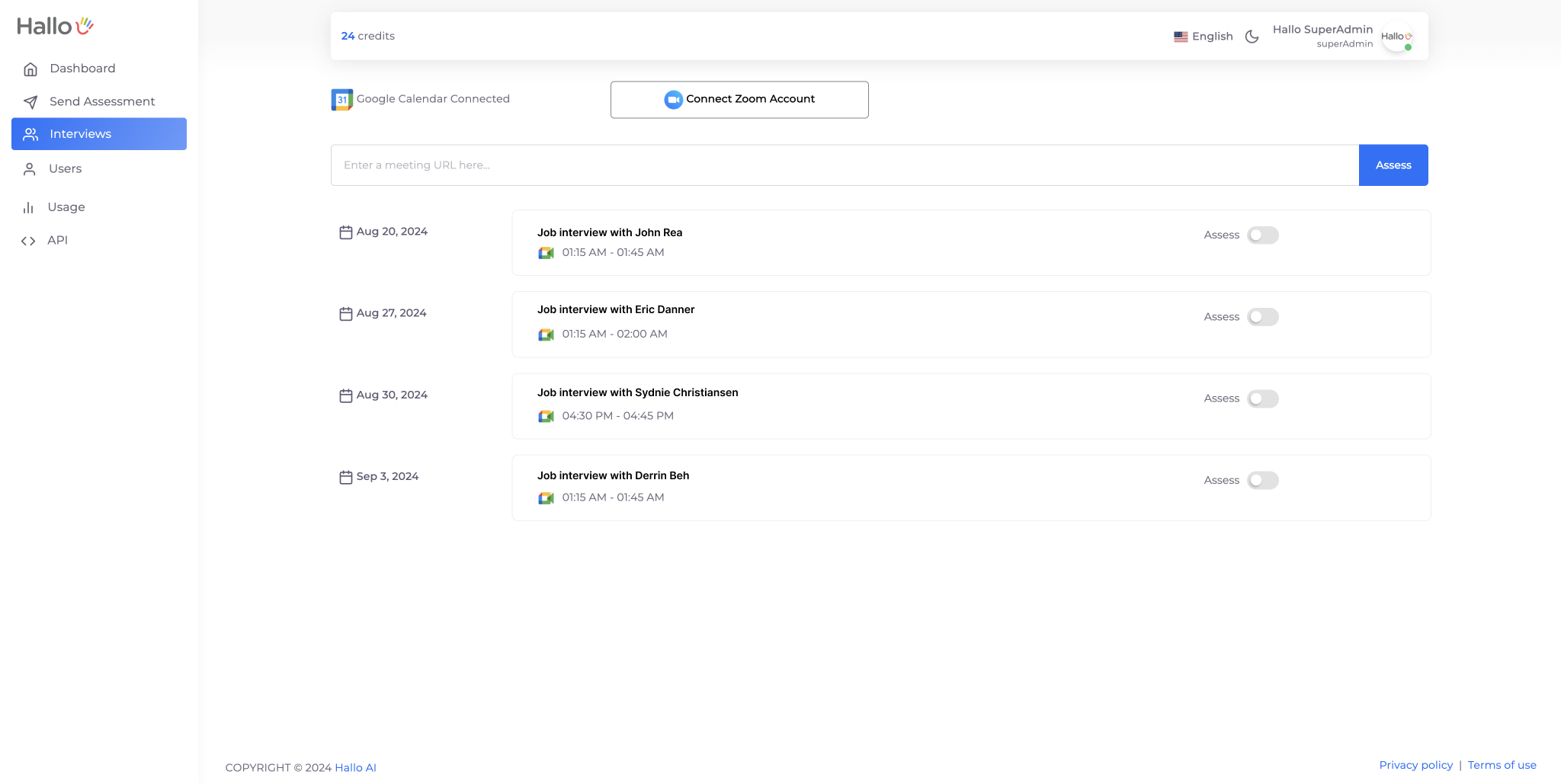
To assess your candidates’ language proficiency, simply toggle the ‘Access’ switch on for the specific meeting and invite the bot to join. The bot will record the audio of your interview, evaluate the candidate’s proficiency, and provide a detailed score report upon completion.
Installation:
1. Log into your Hallo Account and navigate to the Interviews page
2. Click Connect Zoom Account
3. Log in to your Zoom account
4. Grant OAuth permissions to Hallo
2. Click Connect Zoom Account
3. Log in to your Zoom account
4. Grant OAuth permissions to Hallo
Uninstallation
- Login to your Zoom Account and navigate to the Zoom App Marketplace
- Click Manage > Installed Apps, or search for the {YOUR_APP_NAME} app.
- Click on the {YOUR_APP_NAME} app.
- Click uninstall.
If you have any questions, please reach out to us at support@hallo.ai.




